Seeing your teams
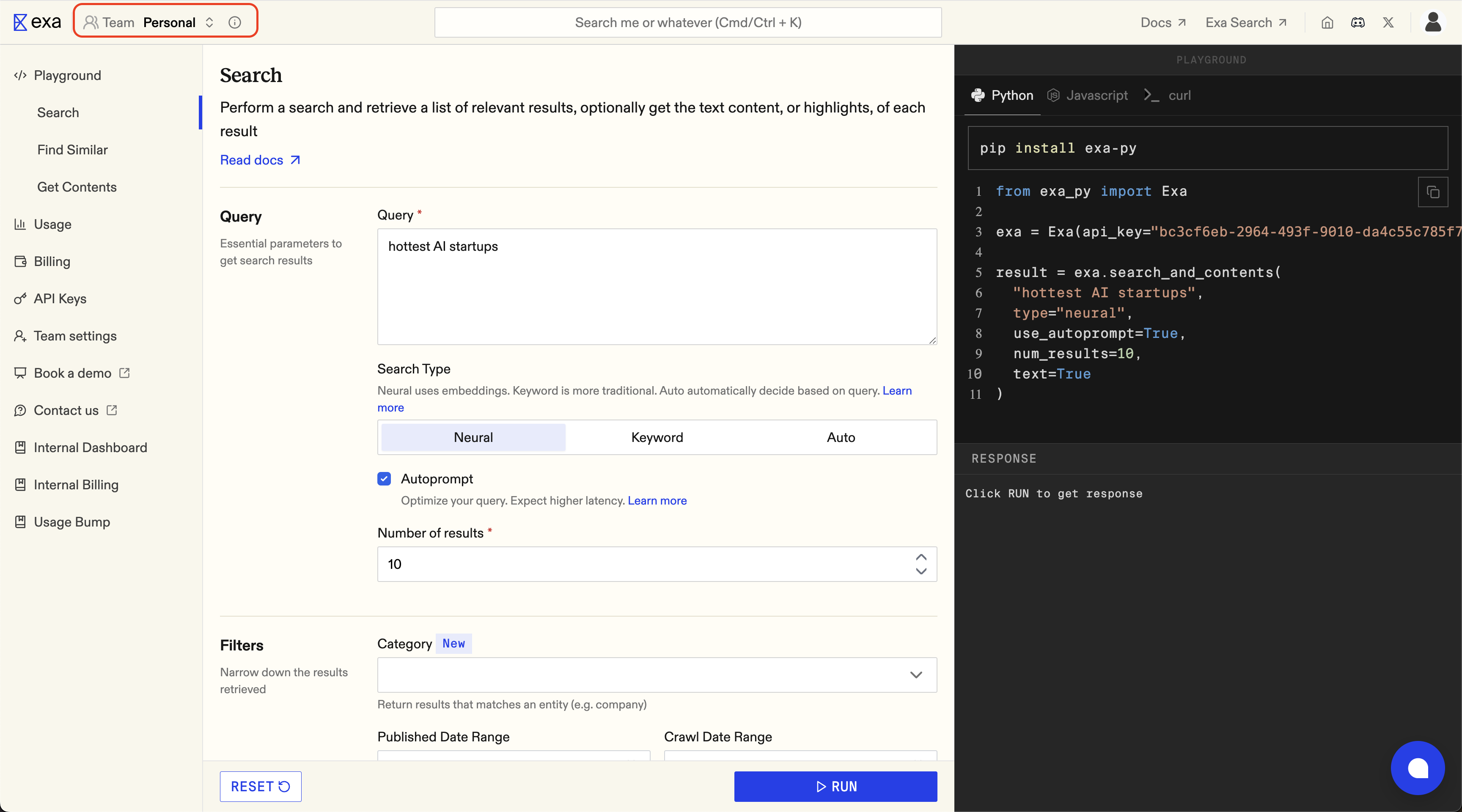 Team dropdown (top-left) within the Exa dashboard under Team settings
Team dropdown (top-left) within the Exa dashboard under Team settings
Topping up a Team’s balance
With the desired Team selected, you can top up your credit balance in the Billing page.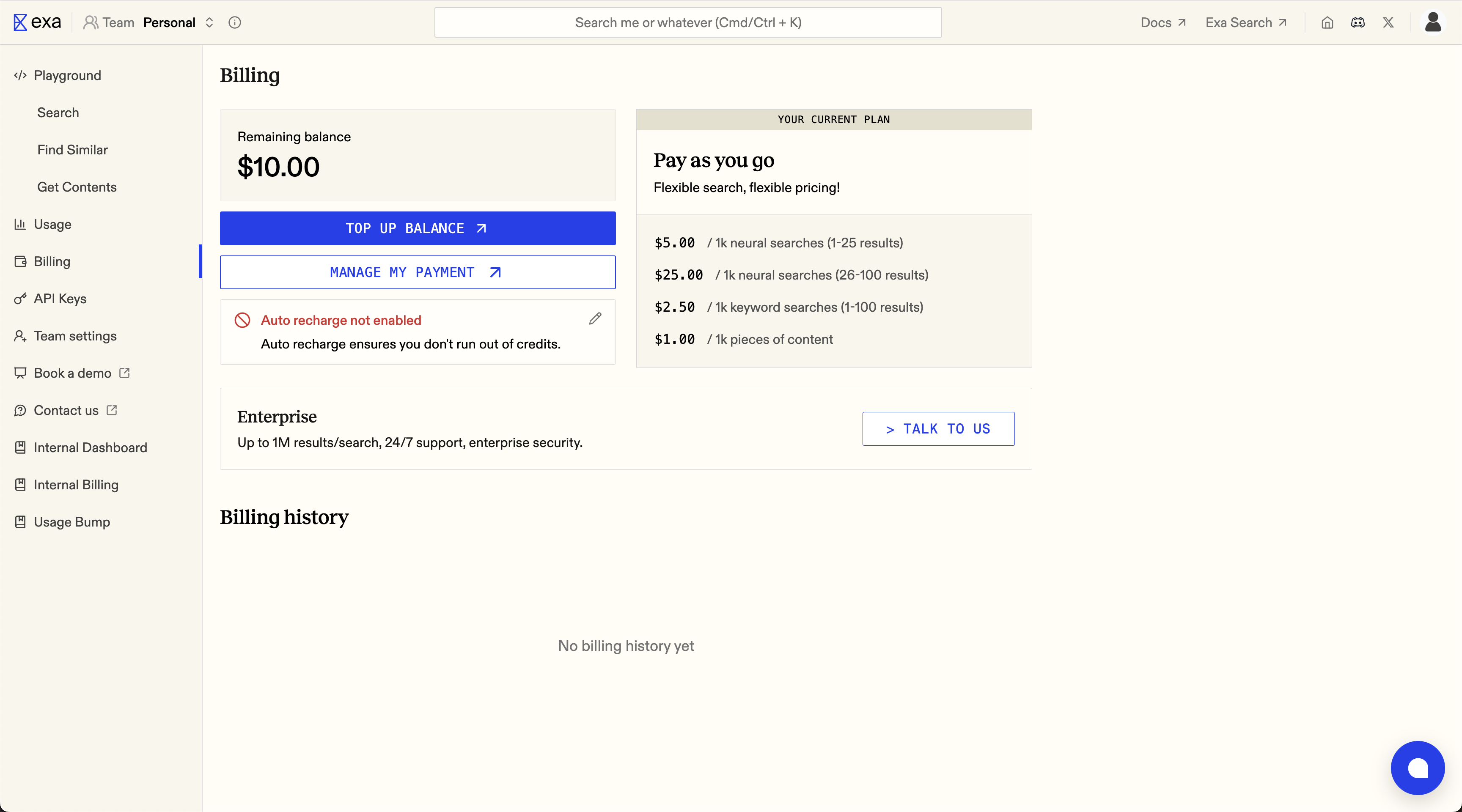
Inviting people to your team
Team admins can add members via the Invite feature in Team settings.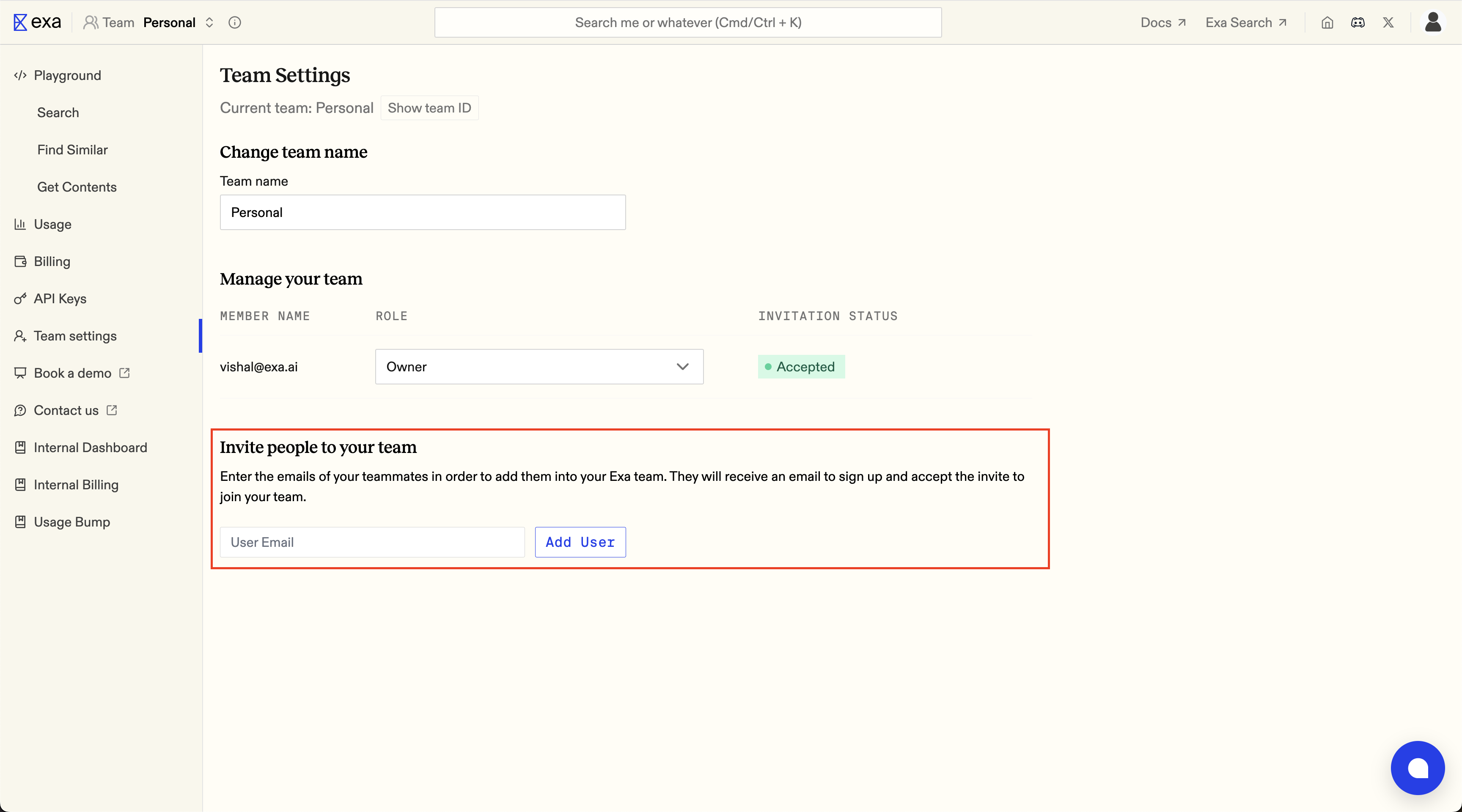 All Team members share the usage limits and features of their respective Team’s plan.
All Team members share the usage limits and features of their respective Team’s plan.
